有时候我们做限流的时候并不想直接写死在代码里面,然后每次要改规则,或者增加规则的时候只能去重启应用来解决。而是希望能够动态的更改配置,这样万一出现紧急情况还能动态的进行配置修改。例如2018年的双十一,淘宝的其他服务没有一点问题,万万没想到在前几分钟购物车服务挂了,这个时候就可以紧急限流,对应用进行拯救。
其实看完前面的内容,对动态配置应该是水到渠成的事情,因为所有的配置修改都是通过限流管理器如FlowRuleManager的内部监听器来实现的,所以只要动态的给监听器信号,那么就可以做到动态的修改配置。
接下来我们来看看Sentinel是怎么做的。一般的情况下,动态配置常见的实现方式有两种:
- 拉模式:客户端主动向某个规则管理中心定期轮询拉取规则,这个规则中心可以是 RDBMS、文件,甚至是 VCS 等。这样做的方式是简单,缺点是无法及时获取变更;
- 推模式:规则中心统一推送,客户端通过注册监听器的方式时刻监听变化,比如使用 Nacos、Zookeeper 等配置中心。这种方式有更好的实时性和一致性保证。
而Sentinel目前两种都支持:
- Pull-based: 文件、Consul (since 1.7.0)
- Push-based: ZooKeeper, Redis, Nacos, Apollo
由于支持的方式太多,我这里只讲解两种,文件和ZooKeeper,分别对应推拉两种模式。
Pull-based: 文件
首先上个例子:
FlowRule.json
[
{
"resource": "abc",
"controlBehavior": 0,
"count": 20.0,
"grade": 1,
"limitApp": "default",
"strategy": 0
},
{
"resource": "abc1",
"controlBehavior": 0,
"count": 20.0,
"grade": 1,
"limitApp": "default",
"strategy": 0
}
]SimpleFileDataSourceDemo:
public class SimpleFileDataSourceDemo {
private static final String KEY = "abc";
public static void main(String[] args) throws Exception {
SimpleFileDataSourceDemo simpleFileDataSourceDemo = new SimpleFileDataSourceDemo();
simpleFileDataSourceDemo.init();
Entry entry = null;
try {
entry = SphU.entry(KEY);
// dosomething
} catch (BlockException e1) {
// dosomething
} catch (Exception e2) {
// biz exception
} finally {
if (entry != null) {
entry.exit();
}
}
}
private void init() throws Exception {
String flowRulePath = "/Users/luozhiyun/Downloads/test/FlowRule.json";
// Data source for FlowRule
FileRefreshableDataSource<List<FlowRule>> flowRuleDataSource = new FileRefreshableDataSource<>(
flowRulePath, flowRuleListParser);
FlowRuleManager.register2Property(flowRuleDataSource.getProperty());
}
private Converter<String, List<FlowRule>> flowRuleListParser = source -> JSON.parseObject(source,
new TypeReference<List<FlowRule>>() {});
}这个例子主要就是写死一个资源文件,然后读取资源文件里面的内容,再通过自定义的资源解析器来解析文件的内容后设置规则。
这里我们主要需要分析FileRefreshableDataSource是怎么加载文件然后通过FlowRuleManager注册的。
FileRefreshableDataSource继承关系:
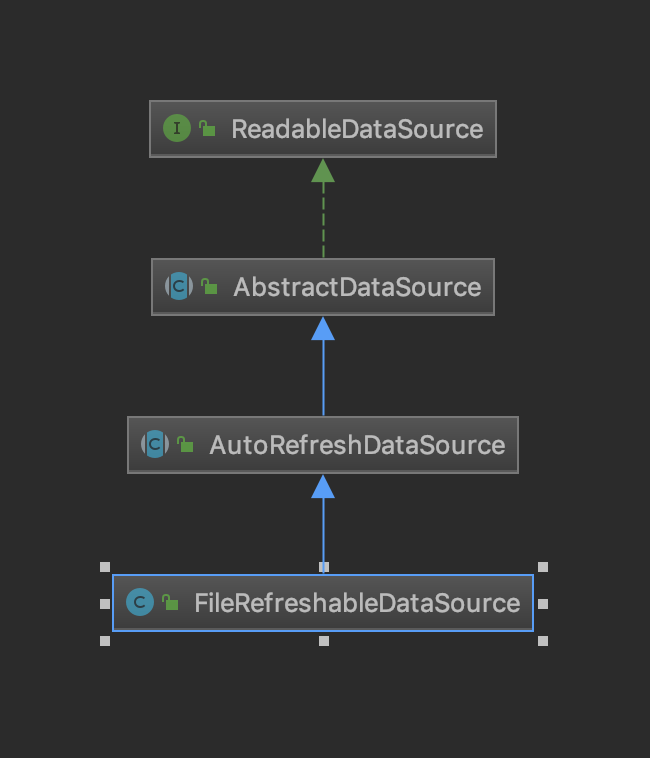
FileRefreshableDataSource
private static final int MAX_SIZE = 1024 * 1024 * 4;
private static final long DEFAULT_REFRESH_MS = 3000;
private static final int DEFAULT_BUF_SIZE = 1024 * 1024;
private static final Charset DEFAULT_CHAR_SET = Charset.forName("utf-8");
public FileRefreshableDataSource(String fileName, Converter<String, T> configParser) throws FileNotFoundException {
this(new File(fileName), configParser, DEFAULT_REFRESH_MS, DEFAULT_BUF_SIZE, DEFAULT_CHAR_SET);
}
public FileRefreshableDataSource(File file, Converter<String, T> configParser, long recommendRefreshMs, int bufSize,
Charset charset) throws FileNotFoundException {
super(configParser, recommendRefreshMs);
if (bufSize <= 0 || bufSize > MAX_SIZE) {
throw new IllegalArgumentException("bufSize must between (0, " + MAX_SIZE + "], but " + bufSize + " get");
}
if (file == null || file.isDirectory()) {
throw new IllegalArgumentException("File can't be null or a directory");
}
if (charset == null) {
throw new IllegalArgumentException("charset can't be null");
}
this.buf = new byte[bufSize];
this.file = file;
this.charset = charset;
// If the file does not exist, the last modified will be 0.
this.lastModified = file.lastModified();
firstLoad();
}FileRefreshableDataSource的构造器里面会设置各种参数,如:缓冲区大小、字符编码、文件上次的修改时间、文件定时刷新时间等。
这个方法会调用父类的构造器进行初始化,我们再看一下AutoRefreshDataSource做了什么。
AutoRefreshDataSource
public AutoRefreshDataSource(Converter<S, T> configParser, final long recommendRefreshMs) {
super(configParser);
if (recommendRefreshMs <= 0) {
throw new IllegalArgumentException("recommendRefreshMs must > 0, but " + recommendRefreshMs + " get");
}
this.recommendRefreshMs = recommendRefreshMs;
startTimerService();
}AutoRefreshDataSource的构造器一开始会调用父类的构造器进行初始化,如下:
AbstractDataSource
public AbstractDataSource(Converter<S, T> parser) {
if (parser == null) {
throw new IllegalArgumentException("parser can't be null");
}
this.parser = parser;
this.property = new DynamicSentinelProperty<T>();
}AbstractDataSource的构造器是为了给两个变量设值parser和property,其中property是DynamicSentinelProperty的实例。
我们再回到AutoRefreshDataSource中,AutoRefreshDataSource设值完recommendRefreshMs参数后会调用startTimerService方法来开启一个定时的调度任务。
AutoRefreshDataSource#startTimerService
private void startTimerService() {
service = Executors.newScheduledThreadPool(1,
new NamedThreadFactory("sentinel-datasource-auto-refresh-task", true));
service.scheduleAtFixedRate(new Runnable() {
@Override
public void run() {
try {
if (!isModified()) {
return;
}
T newValue = loadConfig();
getProperty().updateValue(newValue);
} catch (Throwable e) {
RecordLog.info("loadConfig exception", e);
}
}
}, recommendRefreshMs, recommendRefreshMs, TimeUnit.MILLISECONDS);
}
public SentinelProperty<T> getProperty() {
return property;
}这个方法里面会开启一个线程,每3000ms调用一次run方法。run方法里会首先会校验一下文件有没有被修改过,如果有的话就调用loadConfig来加载配置,然后调用getProperty方法获取父类设置的property来更新配置。
下来我们依次来讲解一下这几个主要的方法:
isModified方法是一个钩子,调用的是FileRefreshableDataSource的isModified方法:
FileRefreshableDataSource#isModified
protected boolean isModified() {
long curLastModified = file.lastModified();
if (curLastModified != this.lastModified) {
this.lastModified = curLastModified;
return true;
}
return false;
}isModified每次都会查看file有没有被修改,并记录一下修改的时间。
接着往下是调用loadConfig加载文件:
AbstractDataSource#loadConfig
public T loadConfig() throws Exception {
return loadConfig(readSource());
}
public T loadConfig(S conf) throws Exception {
T value = parser.convert(conf);
return value;
}FileRefreshableDataSource#readSource
public String readSource() throws Exception {
if (!file.exists()) {
// Will throw FileNotFoundException later.
RecordLog.warn(String.format("[FileRefreshableDataSource] File does not exist: %s", file.getAbsolutePath()));
}
FileInputStream inputStream = null;
try {
inputStream = new FileInputStream(file);
FileChannel channel = inputStream.getChannel();
if (channel.size() > buf.length) {
throw new IllegalStateException(file.getAbsolutePath() + " file size=" + channel.size()
+ ", is bigger than bufSize=" + buf.length + ". Can't read");
}
int len = inputStream.read(buf);
return new String(buf, 0, len, charset);
} finally {
if (inputStream != null) {
try {
inputStream.close();
} catch (Exception ignore) {
}
}
}
}loadConfig方法的实现还是很清晰的,首先是调用readSource通过io流读取文件,然后再通过传入的解析器解析文件的内容。
接着会调用DynamicSentinelProperty的updateValue方法,遍历监听器更新配置:
DynamicSentinelProperty#updateValue
public boolean updateValue(T newValue) {
//判断新的元素和旧元素是否相同
if (isEqual(value, newValue)) {
return false;
}
RecordLog.info("[DynamicSentinelProperty] Config will be updated to: " + newValue);
value = newValue;
for (PropertyListener<T> listener : listeners) {
listener.configUpdate(newValue);
}
return true;
}当然,还没加载FlowRuleManager的时候肯定是没有监听器的。
讲完了FileRefreshableDataSource的父类的加载,我们再回到FileRefreshableDataSource的构造器中。继续往下走会调用firstLoad方法首次加载配置文件初始化一次。
FileRefreshableDataSource#firstLoad
private void firstLoad() {
try {
T newValue = loadConfig();
getProperty().updateValue(newValue);
} catch (Throwable e) {
RecordLog.info("loadConfig exception", e);
}
}下面我们再看一下FlowRuleManager是怎么注册的。注册的时候会调用register2Property方法进行注册:
FlowRuleManager#register2Property
public static void register2Property(SentinelProperty<List<FlowRule>> property) {
AssertUtil.notNull(property, "property cannot be null");
synchronized (LISTENER) {
RecordLog.info("[FlowRuleManager] Registering new property to flow rule manager");
currentProperty.removeListener(LISTENER);
property.addListener(LISTENER);
currentProperty = property;
}
}这个方法实际上就是添加了一个监听器,然后将FlowRuleManager的currentProperty替换成flowRuleDataSource创建的property。然后flowRuleDataSource里面的定时线程会每隔3秒钟调用一下这个LISTENER的configUpdate方法进行刷新规则,这样就实现了动态更新规则。
Push-based:ZooKeeper
我们还是先给出一个例子:
public static void main(String[] args) {
final String remoteAddress = "127.0.0.1:2181";
final String path = "/Sentinel-Demo/SYSTEM-CODE-DEMO-FLOW";
ReadableDataSource<String, List<FlowRule>> flowRuleDataSource = new ZookeeperDataSource<>(remoteAddress, path,
source -> JSON.parseObject(source, new TypeReference<List<FlowRule>>() {}));
FlowRuleManager.register2Property(flowRuleDataSource.getProperty());
}在这里我定义了/Sentinel-Demo/SYSTEM-CODE-DEMO-FLOW这个path,如果这个path内的内容发生了变化,那么就会刷新规则。
我们先看一下ZookeeperDataSource的继承关系:
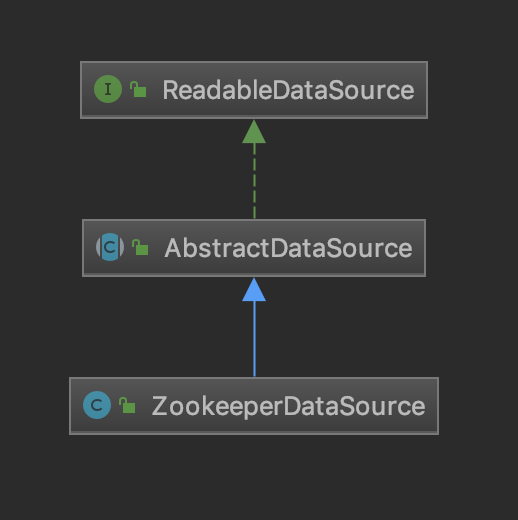
ZookeeperDataSource
public ZookeeperDataSource(final String serverAddr, final String path, Converter<String, T> parser) {
super(parser);
if (StringUtil.isBlank(serverAddr) || StringUtil.isBlank(path)) {
throw new IllegalArgumentException(String.format("Bad argument: serverAddr=[%s], path=[%s]", serverAddr, path));
}
this.path = path;
init(serverAddr, null);
}AbstractDataSource
public AbstractDataSource(Converter<S, T> parser) {
if (parser == null) {
throw new IllegalArgumentException("parser can't be null");
}
this.parser = parser;
this.property = new DynamicSentinelProperty<T>();
}ZookeeperDataSource首先会调用父类进行参数的设置,在校验完之后调用init方法进行初始化。
ZookeeperDataSource#init
private void init(final String serverAddr, final List<AuthInfo> authInfos) {
initZookeeperListener(serverAddr, authInfos);
loadInitialConfig();
}ZookeeperDataSource#initZookeeperListener
private void initZookeeperListener(final String serverAddr, final List<AuthInfo> authInfos) {
try {
//设置监听
this.listener = new NodeCacheListener() {
@Override
public void nodeChanged() {
try {
T newValue = loadConfig();
RecordLog.info(String.format("[ZookeeperDataSource] New property value received for (%s, %s): %s",
serverAddr, path, newValue));
// Update the new value to the property.
getProperty().updateValue(newValue);
} catch (Exception ex) {
RecordLog.warn("[ZookeeperDataSource] loadConfig exception", ex);
}
}
};
String zkKey = getZkKey(serverAddr, authInfos);
if (zkClientMap.containsKey(zkKey)) {
this.zkClient = zkClientMap.get(zkKey);
} else {
//如果key不存在,那么就加锁设值
synchronized (lock) {
if (!zkClientMap.containsKey(zkKey)) {
CuratorFramework zc = null;
//根据不同的条件获取client
if (authInfos == null || authInfos.size() == 0) {
zc = CuratorFrameworkFactory.newClient(serverAddr, new ExponentialBackoffRetry(SLEEP_TIME, RETRY_TIMES));
} else {
zc = CuratorFrameworkFactory.builder().
connectString(serverAddr).
retryPolicy(new ExponentialBackoffRetry(SLEEP_TIME, RETRY_TIMES)).
authorization(authInfos).
build();
}
this.zkClient = zc;
this.zkClient.start();
Map<String, CuratorFramework> newZkClientMap = new HashMap<>(zkClientMap.size());
newZkClientMap.putAll(zkClientMap);
newZkClientMap.put(zkKey, zc);
zkClientMap = newZkClientMap;
} else {
this.zkClient = zkClientMap.get(zkKey);
}
}
}
//为节点添加watcher
//监听数据节点的变更,会触发事件
this.nodeCache = new NodeCache(this.zkClient, this.path);
this.nodeCache.getListenable().addListener(this.listener, this.pool);
this.nodeCache.start();
} catch (Exception e) {
RecordLog.warn("[ZookeeperDataSource] Error occurred when initializing Zookeeper data source", e);
e.printStackTrace();
}
}这个方法主要就是用来创建client和设值监听,都是zk的常规操作,不熟悉的,可以去看看Curator是怎么使用的。
private void loadInitialConfig() {
try {
//调用父类的loadConfig方法
T newValue = loadConfig();
if (newValue == null) {
RecordLog.warn("[ZookeeperDataSource] WARN: initial config is null, you may have to check your data source");
}
getProperty().updateValue(newValue);
} catch (Exception ex) {
RecordLog.warn("[ZookeeperDataSource] Error when loading initial config", ex);
}
}设值完zk的client和监听后会调用一次updateValue,首次加载节点的信息。
AbstractDataSource
public T loadConfig() throws Exception {
return loadConfig(readSource());
}
public T loadConfig(S conf) throws Exception {
T value = parser.convert(conf);
return value;
}父类的loadConfig会调用子类的readSource读取配置信息,然后调用parser.convert进行反序列化。
ZookeeperDataSource#readSource
public String readSource() throws Exception {
if (this.zkClient == null) {
throw new IllegalStateException("Zookeeper has not been initialized or error occurred");
}
String configInfo = null;
ChildData childData = nodeCache.getCurrentData();
if (null != childData && childData.getData() != null) {
configInfo = new String(childData.getData());
}
return configInfo;
}这个方法是用来读取zk节点里面的信息。
最后FlowRuleManager.register2Property的方法就和上面的文件动态配置的是一样的了。